Hubmed
There can be hardly a biomedical scientist who hasn’t heard of PubMed, the NCBI‘s database of medical and biological literature. It’s an exceptionally useful tool, providing free access to an exhaustive, enormous and up-to-date citations database. Typically the database is searched through the PubMed homepage, generating a list of the best matches for the search terms. The interface is reasonably clean and simple and does what it does well.
However, there is a new web-based interface to the PubMed database available. It’s called HubMed and it provides the same search capabilities as PubMed with a couple of exceptionally useful extras.
The first of these is a ‘related’ link added to each record retrieved from the database. Click on the related link for a citation and HubMed will produce a list of the other articles in the literature most closely related to it. Simple but very intuitive and helpful.
Better yet, you can see these relationships between papers visually. Right next to the ‘related’ link is one labelled ‘TouchGraph’ Click on that and you will get a neat star diagram showing the article you chose in the center with those closely related to it around it in a circle. Now, click on one of those citations around the periphery and you’ll get the articles most closely related to it, and so on and so forth.
Even after only a few minutes of browsing this way you’ll see interesting references start to appear that a keyword search would likely never have found. It’s like browsing the library stacks at warp speed.
The next feature is not as flashy but no less useful. At the top of the page is a small button labelled XML. XML stands for eXtensible Markup Language, but what exactly that means doesn’t matter too much. The point is that this little button provides a link to this search which can be accessed by an XML newsreader. NetNewsWire from Ranchero Software is a great newsreader for Mac OS X. Just drag that XML button over to your newsreader and the search will be saved and you’ll be able to check back on it at a later date. In this way you can conveniently keep checking back on a search to see if any new results have turned up.
Needless to say this is an excellent way to stay up-to-date in your field.
One other nifty little extra is the ‘graph’ feature which shows how many matches for your search are returned over time.
There are a ton of other features in HubMed, but rather than go through all of them I’d suggest that you head over and check it out.
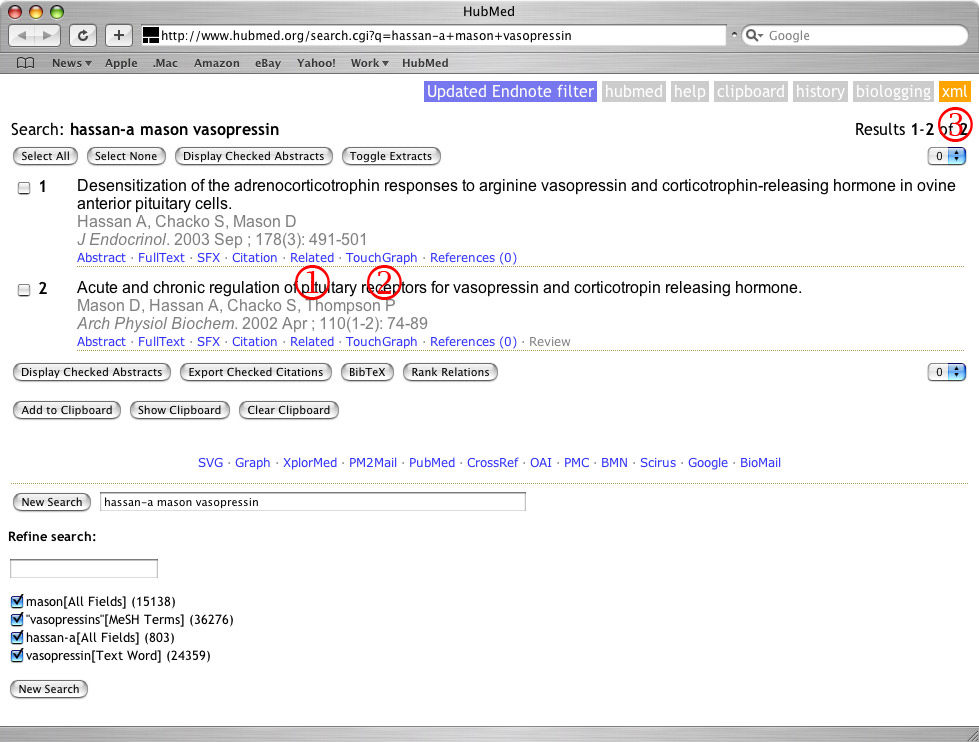
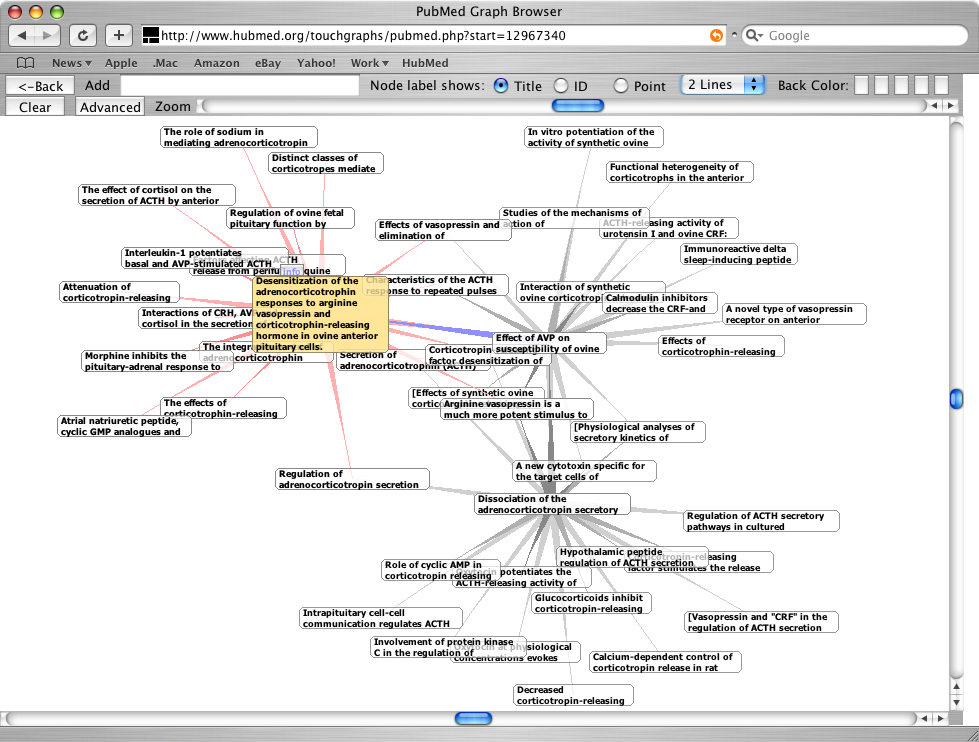
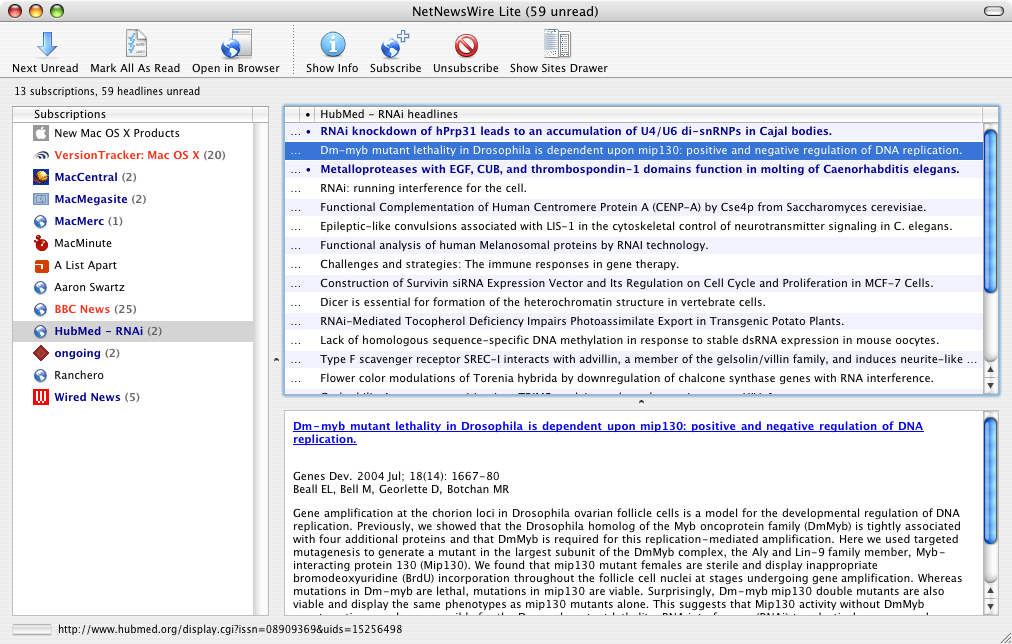
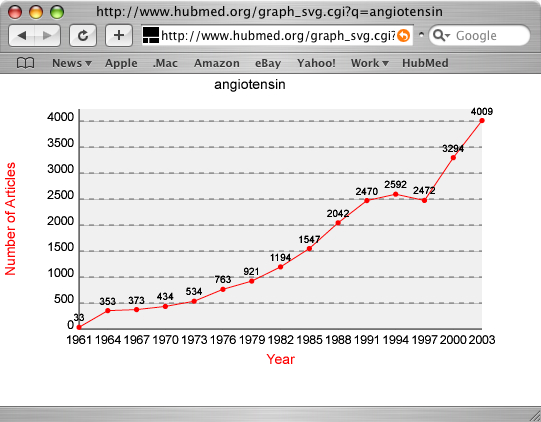
[…] Ali Hassan An Autohagiography « previous next » […]