iSync and the Motorola V276
Out of the box, iSync will not synchronize calendar or contact information with the Motorola V276 cellular phone. But there is a way synchronize iCal and Address Book information across Mac OS X and the V276 without resorting to third party software such as OnSync. Basically a couple of very minor modifications need to be made to a preference file in iSync.
The file is located inside the iSync package, so you need to control-click (or right click) on iSync and select “Show Package Contents” from the context menu.
From there you need to navigate through the following folders:
\\Contents\\Plugins\\ApplePhoneConduit.syncdevice\\Contents\\Plugins\\
PhoneModelsSync.phoneplugin\\Contents\\Resources\\
Next, find the file MetaClasses.plist and open it in your favorite text editor (TextEdit works fine). Now search for V265 — what you’ll find are the settings iSync uses to communicate with the Motorola V265. The V265 and V276 are basically identical so you just need to make some minor changes here and iSync will work with the V276. All that needs to be done is for every instance of “V265” to be changed to “V276”.
<key>com.motorola.V276</key> <dict> <key>Identification</key> <dict> <key>com.apple.gmi+gmm</key> <string>Motorola CE, Copyright 2000+Motorola V276 Phone</string> </dict> <key>InheritsFrom</key> <array> <string>com.motorola.usb.0x22B8/0x2A22</string> </array> <key>Services</key> <array> <dict> <key>ServiceName</key> <string>com.apple.model</string> <key>ServiceProperties</key> <dict> <key>ModelName</key> <string>V276</string> <key>PhoneIcon</key> <string>MOTV265.tiff</string> </dict> </dict> </array> </dict>
Now save the file, and start iSync. Your V276 should synchronize quite happily now. In my experience, this little hack works in Mac OS X 10.4.2 and 10.4.3 but I don’t see why it shouldn’t work in earlier incarnations of the operating system
Finally, there is a thread on MacFixItForums which suggests that you need to change the vendor/product ID key as shown below. I didn’t need to on my phone, but your mileage may vary.
<string>com.motorola.usb.0x067B/0x2303</string>
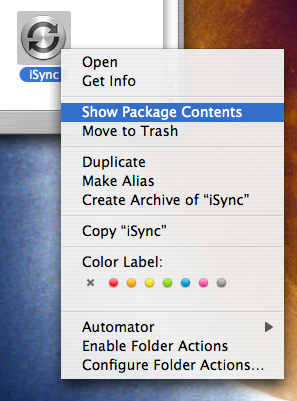
Thanks…
Very easy to following and it worked great…. I did not have to change the vendor/product ID either.
Thanks for the help.
After performing this modification, can you move pictures from the 276 to your mac? If not, does anyone know if this is possible?
No, the inability to get pictures of your phone is a restriction imposed on your phone by your wireless provider. They’d like you to spend some money to get the photos off.
This just modifies iSync to allow it to communicate with your phone’s address book.
The Motorola V265 can apparently be modified to get pictures off but I’m not sure if it can be done to the V276 yet. It’s probably a breach of your service plan anyway.
Just got a Motorola V276 from Verizon – this modification to my iSync file worked perfectly according to your directions on my Powerbook running 10.4.3, with an $11 usb cable from cellphoneshop.net –
http://www.cellphoneshop.net/usbdacaformo9.html
I also didn’t have to change the “string” line, just the 3 instances of V265 to V276 (leaving the MOTV265.tiff intact, of course). Thank you so much!
^_^
Did you get the Calendar to work? I’m having a problem with times beng 5hrs off and wonder if the 276 has the same problem?
I have not tried this yet, but did just receive a v276. It is important to me to have the ical sync also, so does it work? Any comments would be greatly apppreciated. Thanks
Thanks — worked like charm.
I have recently purchased a Motorola V276 phone and have taken a few pictures and would like to put them on my computer. Anyone know how to get the pictures you take off the camera and transfer them directly to the PC. I have the data cable and the software “Mobil Phone Tools” that came with the cable. Motorola says this phon IS able to do what I want but Verizon stops that by making you transfer your pictures to there picture website first then you can download them to your PC, but they charge $.25 per picture. THAT IS CRAZY!!!
Thank you,
Greg
Thanks for posting this. Tip worked perfectly!
FYI, I was able to get a USB data cable and auto charger cable for $9.95 shipped from here: http://stores.ebay.com/Cell-Stuff-Accessories
Thanks a bunch!!
I got a V260 and V276 from verizon to sync–No problem. BTW, OnSync did not work
Thanks Ali
This hack works for the new V325 too! Just change iSync’s info for the V300 instead of the V265.
V325
After changing the V300 to V325 and saving, was there anything else which had to be done to get the Motorola V325 from Verizon to work with iSync?
I did a Find and Change for V300 to V325 in : (\Contents\Plugins\ApplePhoneConduit.syncdevice\Contents\Plugins\
PhoneModelsSync.phoneplugin\Contents\Resources\)
, still cannot see the phone.
OS 10.4.6 on G4 mirror.
John,
I think you would also need to change the USB identifiers (0x22B8/0x2A22) to whatever they are for the V325. If you plug the phone in you should be able to get that information from system profiler.
An easier way to do this would be to use the plugin found here though:
http://www.astronaut.net.au/v325/
Ali
It looks like the identifiers are the same as what you listed, but I did get the pluggin and put it in the Library/Phone and using the cable which came with Mobile Office Kit for PC, also tried another. I get the beeps when I plug the USB but iSync can’t Add Device, no device found.
This is what shows under system profile, USB
Motorola A41x/V32x:
Version: 0.01
Bus Power (mA): 500
Speed: Up to 12 Mb/sec
Manufacturer: Motorola, Inc.
Product ID: 0x2a22
Vendor ID: 0x22b8
Only thing I can suggest is the that plugin ought to go in \Library\PhonePlugins. You have to create the directory yourself.
I don’t have access to a V325, so I’m not really sure what else to say.
Good luck!
Just got my Verizon V325 working with iSync. I tried modifying the V300 profile in the plist file, but that didn’t work. Then I tried again, but modified the V265 profile instead, and it worked. No need to change the USB identifier.
As I mentioned in my comment on the Apple Support discussion thread, I had the common time-shift problem where events originating in iCal were all off by 4 hours on my phone. I fixed this by going into the iSync configuration for my V325, clicking on the “More Options…” button, and setting the time zone to GMT (Reykjavik, Iceland). I assume that this would fix the time-shift problem regardless of the time zone that your system is set to.
Also note that no special Motorola cable is needed for syncing. I used both a generic mini-USB cable and the mini-USB cable that came with my Canon digital camera, and both worked.
FYI, for the V325, here’s the modified MetaClasses.plist entry that worked for me:
com.motorola.V325
Identification
com.apple.cgmi+cgmm
Motorola CE, Copyright 2000+Motorola V325 Phone
com.apple.gmi+gmm
Motorola CE, Copyright 2000+Motorola V325 Phone
InheritsFrom
com.motorola.usb.0x22B8/0x2A22
Services
ServiceName
com.apple.model
ServiceProperties
ModelIcon
MOTV325.tiff
ModelName
V325
Note that I’m using a custom MOTV325.tiff phone image file, which was simple enough to make in Photoshop (60×60 pixels, transparent background, TIFF format — used a product shot of the V325 from a vendor’s website as the source image) and save into the same folder as the MetaClasses.plist file.
Started over from scratch and Poof, everything is working now,
Thanks so much to all. Job well done.
Have you tried to us the V325 as a phone connection on the Mac?
Bugger. Friday afternoon everything was peachy between my Mac and spanking-new V325. Syncing with iCal and Address Book, check. 1xRTT data connection (at >100Kbps), check. New-gadget love, check. However, over the weekend the syncing stopped working. I thought it was because I was at home using a newer (and much lighter-gauge) mini-USB cable. I came back into the office today and immediately tried re-syncing my V325 using the cables that had worked on Friday. The operation froze in the middle with a warning about the USB device being improperly removed, and my phone locked up. No amount of removing battery, waiting, reinstalling, powering up the phone, etc. works; it always freezes after the Verizon splash screen shows up. *arrrgh* have to take the phone back into my friendly neighborhood Verizon store.
And this, in a nutshell, sums up Fridays vs. Mondays.
Hey everyone. First I tried the method posted at http://www.astronaut.net.au/v325/ , but it didn’t work. Then I tried modifying the V300 to no avail. Finally, changing the V265 to V325 (as posted by Huafi) worked like a charm. Weird huh?
G5 / OSX 10.4.7
iSync 2.3 (500.86)
Thanks everyone!
Now, if only I can find a way to get my photos off without paying 25 cents to upload them to pixplace…aka retarded land.
Excellent page. Here’s a tip that finally got it to work for me. Use everyone else’s procedures for what to write.. but make sure that the V325 phone definition is IN ORDER in the MetaClasses.plist file. That is, make sure that the previous entry is less than V325, and the next entry is greater than V325.
So for mine, the new V325 entry was between V300 and V330. (At first i put the new entry in the .plist indescriminately and nothing worked)
08turtuffa27 May we exchange links with your site?
08turtuffa27 Your site is very cognitive. I think you will have good future.:)
08turtuffa27 Very good site. Thanks for author!
08turtuffa27 Your site is very cognitive. I think you will have good future.:)
08turtuffa27 I’m really impressed!
I just got the v325. I added the following to my MetaClasses.plist
com.motorola.V325
Identification
com.apple.cgmi+cgmm
Motorola CE, Copyright 2000+Motorola V325 Phone
com.apple.gmi+gmm
Motorola CE, Copyright 2000+Motorola V325 Phone
InheritsFrom
com.motorola.usb.0x22B8/0x2A22
Services
ServiceName
com.apple.model
ServiceProperties
ModelIcon
MOTV325.tiff
ModelName
V325
I put the entry between the v300 and v330 entries.
I too used a cusotm .tiff image placed in the following directory:
\Contents\Plugins\ApplePhoneConduit.syncdevice\Contents\Plugins\
PhoneModelsSync.phoneplugin\Contents\Resources\
(same place as the MetaClasses.plist file)
Using OS X 10.4.7 on a Pismo 500 with iSync 2.3 (500.86).
Add Device and sync worked on the first try! Thanks a million for the great info!
I have a new Moto V325 that I got to connect and synd (partly) using iSync on my mac using OSX 10.4.8. Thanks to your site for getting this to work. The address book entries sync fine as do my iCal events – BUT all of the entries are pushed back 4 hours and are changed back 4 hours on iCal after the sync. I tried Huafi’s suggestion to set the World Clock to GMT and several other time zones but entries on iCal on my computer are always 4 hours back. It is as if the phone is permanently set on Alaska time – I’m in Connecticut. Motorola and Verizon upper level techs have no fix – and there is not menu to change the time zone on the V325. I could move to Alaska but wonder if there is a fix that you are aware of.
Thanks
jim
More on the V325 and iSync
1. Set the phone World Clock to NY.
2. Erase everything on the phone calendar.
3. Set iCal Preferences to “Turn on Time Zone Support”
4. Make a new calendar on iCal called “V325:. It helps if it has a different color than your Work calendar – see later
5. Make sure the iSync preferences are set to “Sync Time Zone NY” – probably the default
6. Select the new V235 calendar and deselect all calendars except your Work calendar from which you want to add events
7. Set the V325 calendar to “America/Anchorage” (this sets this calendar to 4 hours ahead of America/USA
8. Select items from your Work calendar, paste them into the new V325 calendar and change the time of entry into the V325 to current local time (in my case, CT ESTime). You’ll have to make sure the pasted items have the correct local time in the V325 calendar. (This is why different colors for the source and recipient calendars are helpful to help keep track of where you are as you cycle between the two)
9. Enter any other events that come to mind at this time.
10. Once you are done entering events (I added events through the end of 2006), turn off the Contacts synch ( to be safe) and select only the V325 calendar to sync. I set the program to sync only 1 week initially until I could get the right results then went for a whole year!
11. Hit the sync button only once. The entries will appear with the correct time on the phone’s calendar. BUT make sure you only sync ONCE. If you sync again, your V325 iCal will go to a different time zone and you can not get out of the loop short of erasing the calendar on the phone and doing a single sync again from the V325 calendar set at America/Anchorage, This seems to be ESSENTIAL. I tried all sorts to time zone switches from Anchorage to Cape Verde with weird results to the computer’s iCal.
12. Once your events and times are correct on your phone’s calendar, turn off synching to the V325 calendar and go back to synching your Contacts only (BTW, all entries in the Address Book have to be either Work, Home or Mobile. If any are “Main”, they won’t sync. e-mail addresses sync ok)
13. Once the events are on the phone, you can easily add new ones and edit the old entries you cut and past. just don’t ever resync unless you want to start all over!
Anyone have any luck doing this with the 325i?
I updated the usb identifier and no luck – can’t see the device.
I too cannot get the v325i to communicate with isync. I’ve tried adjusting the v325 plugin(s), but it’s a no go. Is there some smart soul out there who has figured this out yet?
Entering all the info into the phone manually is a *huge* pain (literally)!
I’ve been spending all night trying to get the V325i to synch over Bluetooth to no avail (still waiting for my damn USB cable to get in…)
Are you saying it can’t do it even if I have a cable?
Does anyone have any recommendations if the phone does not show up in the System Profiler (under USB) when connected via a motorola USB sync cable?
Motorola V260
Verizon
OS X 10.4.8
Mike,
Are you sure that the connection between the computer and the phone is good. It should make a single loud beep when you plug the phone in. I only say this because I have had some issues with my cable not maintaining a proper connection.
Yes, when I plug the phone in it makes the connection beep. When I unplug it, the phone makes the disconnect beep. So I think its connecting properly.
I’ve been trying to get my V325i to sync either by cable or by Bluetooth. By Bluetooth, it shows up in iSync buts says it is unsupported. With the cable, I can see it in System Profile, but it is unseen entirely in iSync. I’ve tried every thing I could thing of based on the information on this site, but no luck. Anyone figure this out yet?
Well I finally got the cellphone to sync with my mac. As it turned out my sync cable was a little old and the contacts at the end of the cable (on the cellphone side) were not connecting well, so I used a damp tissue to LIGHTLY moisten the contacts (I also tried a little sandpaper to get off any rust or crap that could have collected). I don’t recommend this for anyone, but after I did this the phone showed up in System Profiler and iSync picked it up on a scan.
I’m also interested in syncing my V325i by either cable or with Bluetooth. I echo Mike D’s experience. Why do Apple/Motorola make this so hard? What is the major difference between V325 and V325i?
any luck getting a v323 to work? I guess they are the same guts, but I replaced v325 with v323 in the file as you did and nothing works.
I also have the 325i and would love to sync it. Sorry I can’t add anything, but if I find anything out I’ll be back.
[…] бе да пробвам isync. След малко човъркане в нета намерих този адреÑ. Промених вÑички 265 на 260 ( без името на Ñнимката ) […]
I don’t have my V276 in hand yet, but I found this page as I scouted for sync information. I went to add the V276 lines to my MetaClasses.plist, but the device was already there. Apparently support for this phone was added since this article was posted:
http://www.apple.com/macosx/features/isync/devices.html
visit my website
Ali Hassan » Blog Archive » iSync and the Motorola V276
weekend Events
Ali Hassan
u-Haul pickup Truck rental
Ali Hassan
weight loss diet
Ali Hassan
Base most of your weight loss plan on whole foods.