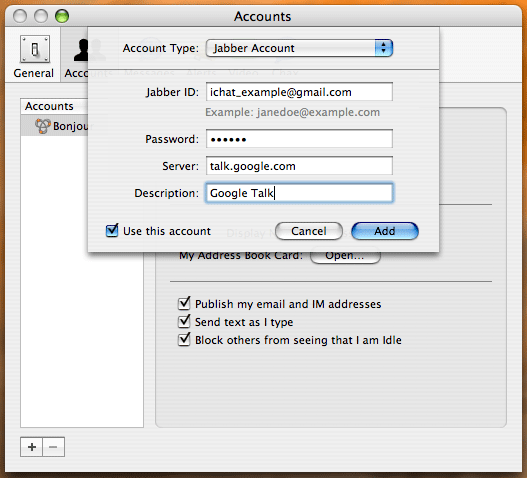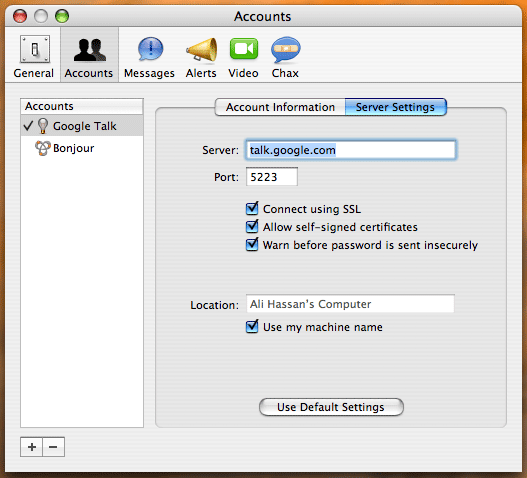Note: Gmail now supports IMAP. These instructions still work, but IMAP is probably a better option. Google’s instructions on getting IMAP to work with Apple Mail can be found here.
This is an explanation of how to setup Apple Mail to send and receive messages through a Google Mail account. Although Gmail is the best free webmail service available, it can still be handy to use a standalone e-mail client to access messages. For one thing, if your messages are stored on your computer you can read them even when you don’t have an internet connection. And you don’t have to look at the advertisements.
Note that if you set this up you’ll still be able to use the Gmail web interface to check and send e-mails.
[ more … ]
December 18, 2006
| 6 Comments
Here’s how to set up iChat AV (the instant message application included with Mac OS X) to interface with the Google Talk servers. This will allow you to use iChat to conduct your instant message chats. By doing so you will avoid the advertisements in the Gmail interface, and won’t have to keep a Gmail browser window at all times.
Assuming you have a Gmail account*, the first step is start iChat and open up the Preferences window. In the preference window, choose the Accounts tab and click on the little + symbol in the bottom left hand corner to add a new account. You should see a form much like the one below. Choose, Jabber Account as the account type, enter your Gmail address under Jabber ID, and talk.google.com under Server. You’ll need to put in your password in the appropriate field. You can give the account any sort of descriptive name you like under Description.
Once you’re done click “Add”.
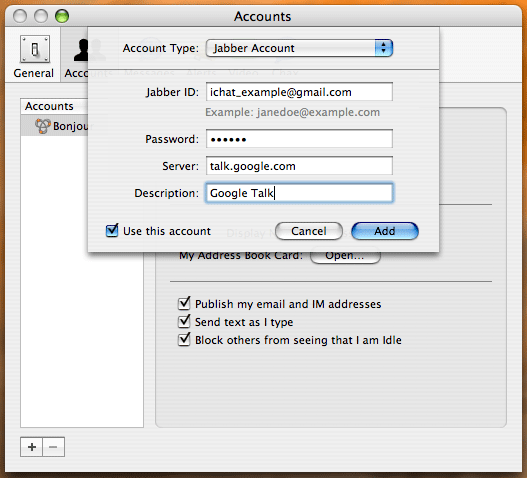
Next, click on Server Settings, and ensure that you have things set up as shown below. Most critical is that you have the Port set to 5223.
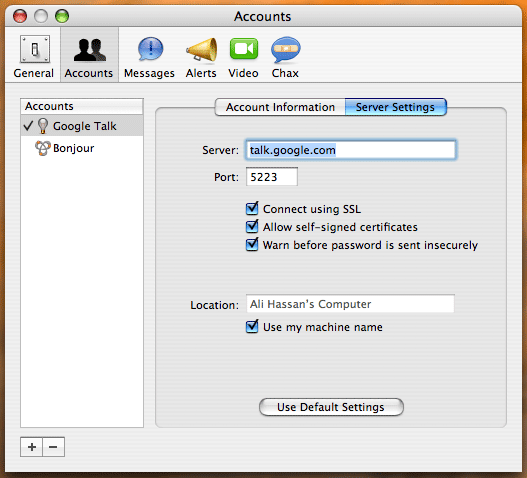
And that’s all there is to it. Some time soon I’ll post instructions on how to get Gmail to work with Mac OS X’s mail client and how to import Google Calendars into iCal.
*If you don’t have a Gmail account and would like one, leave a comment below and I’ll send you an invitation.
November 26, 2006
| 3 Comments
Here’s the WordPress template that I created for my MySpace layout generator, for anyone who’s interested in adding it to their site. To get the DHTML colour picker to work, you will need to install ColourMod.
Download here.
August 17, 2006
| 3 Comments
Here’s a widget for adding a list of books/albums/movies/whatever from AllConsuming to your WordPress sidebar. Set up should be simple, just upload the widget_allconsuming.php file to your plugins directory and activate it. The widget only has a few options:
- Title
- Self explanatory, I think.
- Username
- Your username. Obviously you need to have an account at AllConsuming for the widget to work.
- Number of items
- The number of items that you’d like to have in the list
- Tags
- You can show items with only certain tags if you wish. Enter as many tags as you like, separated by commas. If you want to show everything enter
all
- Suppress header
- Turns on/off the the “I am consuming …” header.
- Completed items
- If this box is checked the widget will display items that you have finished consuming. Note that for this to work you will need to enter the date that you completed the item in All Consuming. Kudos to Chris Merriman for figuring that out and to Tristan Havelick for incorporating it into the widget.
And that’s it.
UPDATE: I’ve altered the widget so that it is now a multi-widget so that you can create multiple different lists using tags. For example, one widget could display books, the other could display music.
UPDATE 2: Tristan Havelick has updated the widget so that it can now display completed items.
Download the widget here.
[ more … ]
August 13, 2006
| 38 Comments
Using a cellular phone to connect to the internet is a great way to get online when other options aren’t available. It’s not a fast connection, and not especially economical, but it’s enough to check your e-mail and it’s better than paying through the nose for an hour of WiFi. Though many cellular networks include data access in their service plans most do not publicize it widely, and there is little in the way of instructions for getting it set up.
[ more … ]
June 11, 2006
| 1 Comment